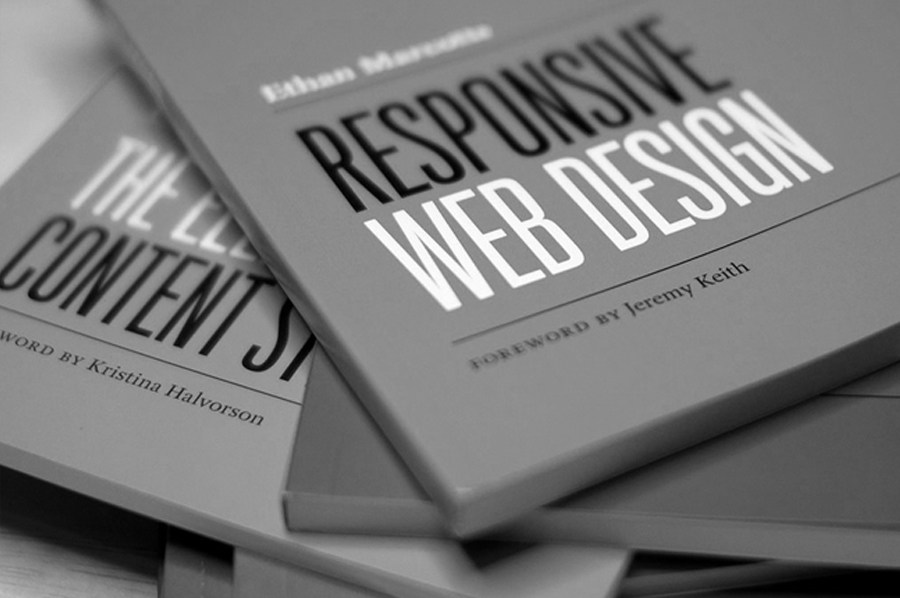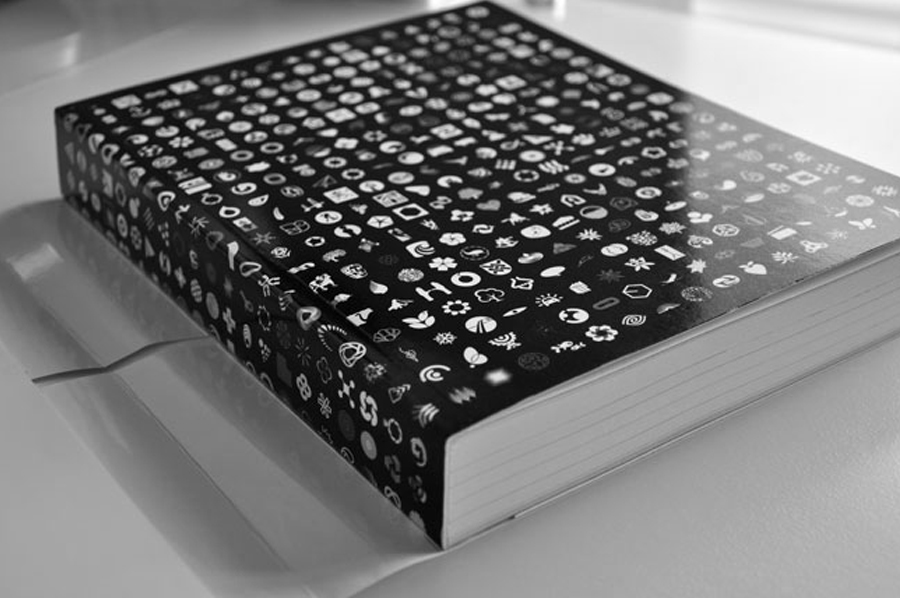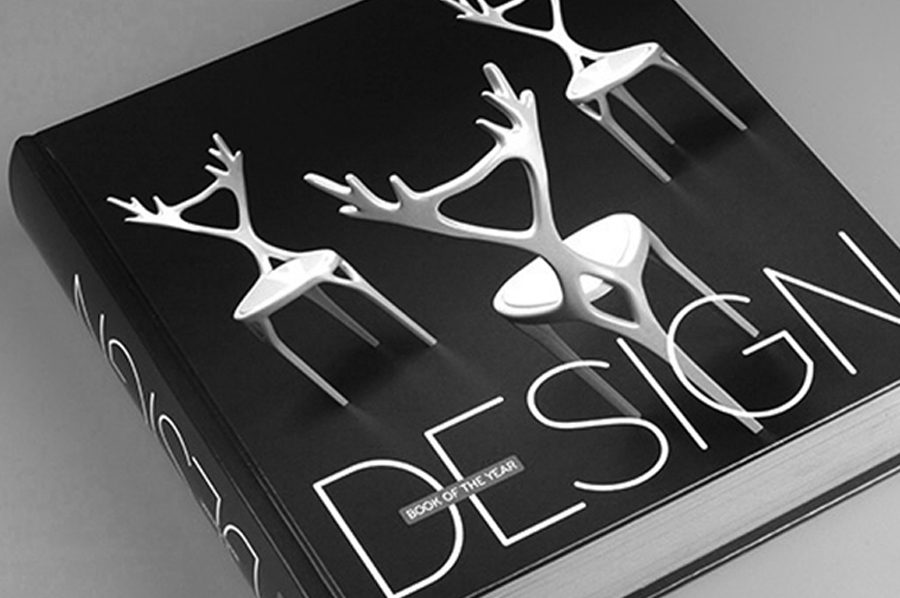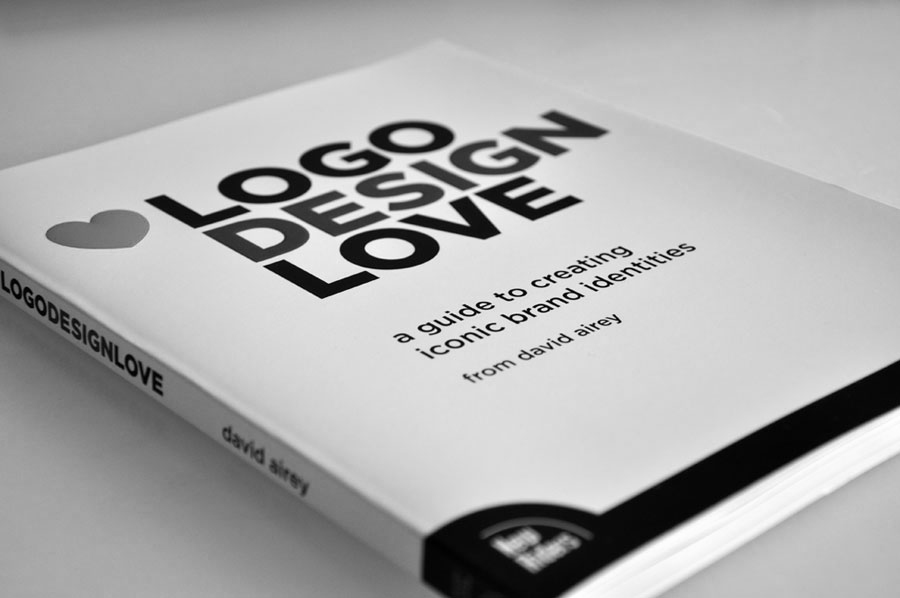Drafts 3.5 is a really nice upgrade to bring the app up to date with iOS 7 and add quite a few notable new features. It's an iOS 7 only update, so if you're planning on continuing to run iOS 6, unfortunately, you're out of luck.
The first thing you'll notice upon opening is the fresh iOS 7 style UI. The keyboard, custom keyboard add-on, icons, menu bar, lists, windows, buttons, etc. have all been updated to the softer, lighter look. Where the update really shines, however, is on the inside.
With version 3.5, developer Greg Pierce has added four new [[variable tags]], making Drafts far more powerful and versatile. Here's the run down for the tags, three of which are technically just different versions of the old [[line|n]] tags, but now allow for ranges:
[[line|n..]]is replaced, when you run your action, by the contents of everything except the lines above the number you specify with the "n". It's very similar to the[[body]]tag, except you choose the line to begin from. (So, for instance,[[line|4..]]would be replaced by every line in your current draft after the fourth line, including the fourth line itself.)[[line|..n]]is replaced, when you run your action, by the contents of the first line of your draft all the way to the nth line of your draft. You choose the line by replacing the "n" with a number. (So[[line|..4]]would be replaced by only the first four lines of your draft.)[[line|a..b]]is replaced, when you run your action, by the contents of a range of lines between "a" and "b", where you replace "a" and "b" with two different numbers. (So[[line|2..4]]would be replaced by the second, third and fourth lines of your draft.)[[Selection]]is replaced, when you run your action, by the contents of the last selection of text used when editing the current draft. If there was no selection, it is replaced by the contents of the entire draft.
Together these new tags, particularly the first three, allow for incredibly more powerful automation. In the coming months I'll be releasing the most powerful workflow I've built with Drafts yet, and it's all due to these new [[line|....]] variable tags. As for the [[selection]] tag, I personally haven't found a great deal of use for it, but if you think of anything cool, you should definitely let me know.
Another nice new addition is added functionality to the plus button to create new drafts. You can now tap and hold on the button to bring up a menu where you can choose to create a new blank draft, a new draft from the contents of the clipboard, a new draft from the current text selection, or a new draft from a file in Dropbox. The Dropbox choice will only work if you have your Dropbox account linked to Drafts, and the Dropbox app installed. Choosing that option will launch the Dropbox app, where you choose a file and are sent back to Drafts with a new draft created from that file. I've actually found all of these new options, except the selection option, extremely useful, and I use them on a regular basis. The only reason I don't find the selection option useful is that the ">new" function in the custom contextual menu in Drafts already offers the same functionality, yet with less steps since that menu pops up every time you make a selection anyway.
With Drafts 3.5, you can now run actions on blank drafts. This is great for using any actions which draw the [[clipboard]] variable, or for using Drafts to launch other apps. It can also be useful for more interesting possibilities such as building "template" actions which, when run on blank drafts, will create a new draft in a template format for you to type into. On the reverse side, a slight disadvantage to this new feature is that any actions which rely on Drafts running into a blank draft and getting an error, such as looping actions which need an error to finish, will no longer receive that error value, they'll just loop infinitely or not function properly in some way, so keep that in mind when building your actions, or if certain old actions no longer work.
An easy, but overdue addition is the ability to use tags in the To, Cc and Bcc fields of email actions. This means it's now possible to create an email action that doesn't either have the recipients hard coded into the action, or require you to type them in when the in-app email window pops up. You can just designate one line of your draft specifically to email addresses and have your actions use that line for the To field.
Another great new feature will now allow tweets of over 140 characters to be sent out if that overage is due to a URL, and if the shortening of that URL to the t.co address will bring the whole tweet back under 140. I'm particularly happy about this in regard to my automated process for tweeting new blog posts, which previously would have issues if the post title was so long that it brought the tweet over 140 when the URL wasn't shortened.
Finally, some miscellaneous, yet noteworthy, tweaks and changes:
A new "Archive Inbox Drafts" button in Sync and Storage will send your entire Drafts inbox to the archive section. This is a great way to get rid of all the excess clutter that builds up without completely deleting it, or dealing with each item one by one.
The extended keyboard now includes a tab key.
The "Markdown: Preview" action can now trigger an x-success parameter, so you could call this action from another all, use Drafts to preview your markdown, then callback to that same app when you finish previewing.
- Something important to note about this change: if you run the Markdown: Preview action straight from your action menu in Drafts, it will now activate your default "after success" setting when you hit the done button. This means that if you have your drafts set to delete once you've run an action on them, then simply previewing your markdown can cause your entire write up to be deleted. I've put a word in with Greg asking to change this so it will no longer cause after success if you simply run it from within the app.
"Post to Google+" is a new built in action. This means that the long requested Quadruple Cross Post action is now possible, and I have already put it together. If you're someone who actively uses, and wants to post the same content to App.net, Twitter, Facebook and Google+, this action could save you some serious time and effort.
That's all for Drafts 3.5. Overall it's a great release packed with great new features. One thing to keep in mind is that iOS 7 apparently has some issues with UITextViews, and this is causing some jumpyness in the text display while writing, or sometimes trying to select. I've notified Greg, but he has assured me it's an iOS 7 problem, not a Drafts problem, so don't blame him if you have any problems with it. It will hopefully be fixed in the next update to iOS 7, which I think everyone who is running it on the iPad will agree should probably be pretty soon.
If you don't yet have Drafts, I highly encourage you to download it immediately. It's not every day you find an app that completely changes the way you use your devices, and for me Drafts is one of those apps. For more on Drafts and Greg Pierce's other apps, check out the Agile Tortoise website.
AppStore Links: Drafts for iPhone and Drafts for iPad.